The JDBC Sampler always commits (it doesn’t honor the auto-commit = false parameter)
http://issues.apache.org/bugzilla/show_bug.cgi?id=42018. I’ve provided a patch that solved it at Bugzilla
The JDBC Sampler always commits (it doesn’t honor the auto-commit = false parameter)
http://issues.apache.org/bugzilla/show_bug.cgi?id=42018. I’ve provided a patch that solved it at Bugzilla
The developer notes on how to compile and debug Jmeter with Eclipse 1 and 2 are very difficult to follow and outdated. If you are interested in modifying Jmeter using Eclipse 3.2 Callisto you can follow the following procedure:
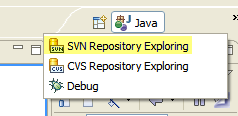
tags/v2_2. Right-click on it and select Checkout. Use then New Project Wizard.eclipse.classpath to .classpath. Delete the eclipse generated .classpath first.<Project name>/lib/ext.images/*, etc. in the Build Path→Sourcelib/ext folder and see if eclipse is compiling ok. If not check the Problems view to see if the project was not built since its build path is incomplete. Probably your are missing some library. Commons-logging has to be change from commons-logging-1.1 to commons-logging. If it complains about javax.mail.MessagingException then you have to add mail.jar to the build pathAt startup JMeter search for classes deriving from JMeterGUIComponent or TestBean. Now the context menus are populated with items.
If you add a new view to an Eclipse RCP and when launch it the new view is not there you probably hit the problem described in this CT Arrington’s Weblog post.
The IWorkbenchConfigurer.setSaveAndRestore(true) called from your WorkbenchAdvisor can be the source of the problem. The Eclipse RCP platform is trying to restore the perspective from the serialized version stored on disk so it fails to load you new changes. You have several solutions [from the CT Arrington’s Weblog post].
...runtime-EclipseApplication\.metadata\.plugins\org.eclipse.ui.workbench\workbench.xml
I’m observing an strange firefox behavior when I scroll the page using the mouse wheel. It goes back and forth through search history. So I googled a little bit and found that the KVM switch that I’m using it’s producing bogus key press event that firefox misinterprets. If you are running Linux the solution is simple as you can modify the X server configuration to ignore those events. But I cannot find a suitable solution for Windows.
Disabling history scroll in firefox (Usually triggered with Shift-
Theorically changing the value of all mousewheel.horizscroll.with*.action and mousewheel.with*.action entries to 0 disables moving back/forward in history using the mouse wheel. Check this to know more about the meaning and purpose of mousewheel.* entries. But as I said It seems that doesn’t make any difference.
If you know the solution for this problem post it in the bug report.
The correct way to write a link to a Windows UNC path in HTML is to use this syntax: file://///servername/share/file.txt. But if you try this using Firefox you will quickly find that this type of link only works when using a local html file. If you put the html file in a web server an click on the link there, firefox will silently refuse to load the link. If you open the JavaScript Console (Tools→Error Console) you will find an entry like Security Error: Content at http://... may not load or link to file://...
As stated here and here, firefox will silently refuse to load file:// links from html pages (loaded via http://) as it is considered a security flaw to do so. Currently, firefox users must right-click the link and select Copy Link Location and then paste it to the Location Bar.
It seems that my patch to the JDBC Sampler in Apache JMeter has been finally merged into the subversion tree . I didn’t check it yet tought.
Or java.lang.NoClassDefFoundError: javax/servlet/ServletContextListener for that matter. NoClassDefFoundError on HttpSessionListener , ServletListener , ServletContextListener, etc. can be caused by a custom classloader like Sysdeo DevLoader (I use it with Eclipse) in you Context definition in the Tomcat’s server.xml file.
<Loader classname="org.apache.catalina.loader.DevLoader"
reloadable="true" debug="1" />
the solution: add
useSystemClassLoaderAsParent=“false”
<Loader classname="org.apache.catalina.loader.DevLoader"
reloadable="true"
debug="1" useSystemClassLoaderAsParent="false"/>
Today I received this error message when issuing a cvs import to the cvs repository
cvs [import failed]: received broken pipe signal
after googling a little bit I found this mail thread that led me to the following entry in the cvs manual about loginfo:
Note that the filter program must read all of the log information or CVS may fail with a broken pipe signal.
so I took a look to the CVSROOT/loginfo and the line there was
ALL /usr/local/viewvc-1.0.0/bin/loginfo-handler %{sVv}
so I figured out that loginfo-handler from viewvc must be causing the problem. I went to the viewvc repository and find out the following comment on Revision 1518 of loginfo-handler:
* bin/loginfo-handler
Add some more debugging, and consume stdin so CVS’s pipe doesn’t
back up (which causes an abort()).
I downloaded the latest version of loginfo-handler and tried to use it instead of the old one but I doesn’t work. You must upgrade to latest version of viewvc. So I tried another solution I modified a little bit the 1.0.0 loginfo-handler
1 2 3 4 5 6 7 8 9 10 11 12 13 |